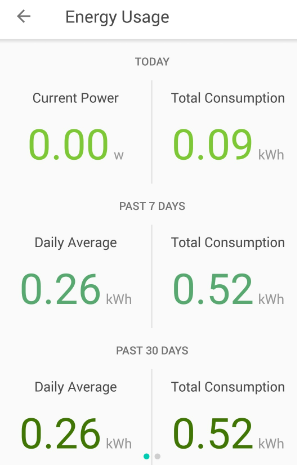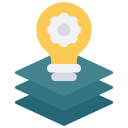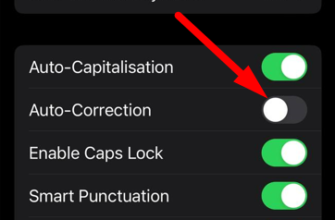TP-Link HS110 and TP-Link HS100 smart plug. What are they and how do they work?
Well, smart technology has already reached the sockets Today our article will be about smart sockets from TP-Link. TP-Link company began to actively develop different devices for smart home. First, cloud cameras, which I have already written about setting up here, then smart sockets, and an article about smart bulbs, which can also be controlled from your phone will be released very soon. In any case, all this is very interesting and useful for your smart home.
Let’s first understand what a smart plug is, what it is for, and how it works.
It’s very simple, it’s a regular adapter that plugs into a regular outlet. This one looks like this:

TP-Link smart plug: how they work ?
The smart outlet connects to your Wi-Fi network. And to it you connect the device you want to control.
On your mobile device, we install the Kasa app, through which we will control the smart sockets. Next, you just need to configure the outlet, add it to the application. How to do this, I wrote in the instructions for setting up TP-Link HS100, and TP-Link HS110.
Once set up, from your cell phone you will be able to control the outlet. Turn the power on and off, set the timer to turn on or off, customize the mode of operation. And if you have a TP-Link HS110 model, you can also see the power consumption.
Important! You can control the power of the device connected through this outlet not only when you are connected to your home Wi-Fi network. You can be anywhere, even in another country. The main thing is that you need to have internet on your mobile device. Everything works through the cloud
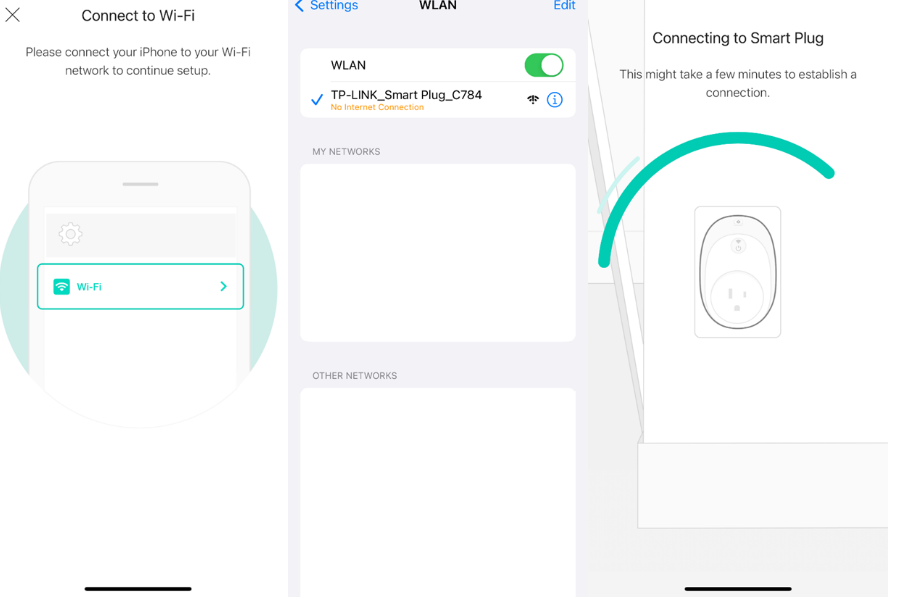
I’ve been using the TP-Link HS100, and TP-Link HS110 outlets for about two weeks now. Cool devices that you can find a practical use for. I’ve never managed to do so, though. There are actually a lot of possibilities. You can turn on the heating system, for example, an hour before you get home. You can turn on your iron through this socket, and you don’t have to worry about leaving it on. Since you can check it at any time.
In the application you can customize the time of turning on, or power off. There is also a “no home” mode. When the outlet automatically turns on and off devices. Like a light fixture, for example. It’s like you’re at home.
TP-Link HS110 and TP-Link HS100 review
The devices are as simple and clear as possible. Therefore, the review will be short

Of the controls, there are only two buttons. The first button, which is small (with a gear icon) is needed to customize the smart outlet and reset settings. And the second button, which also contains an LED indicator, is used to turn the socket on and off manually.
Technical Details
| Item Weight | 5.3 ounces |
|---|---|
| Product Dimensions | 2.6 x 2.5 x 3.9 inches |
| Is Discontinued By Manufacturer | No |
| Size | 1-Pack |
| Color | White |
| Style | Kasa Smart Plug, Energy Monitoring |
| Material | PC |
| Voltage | 120 Volts |
| Item Package Quantity | 1 |
| Certification | UL approved |
| Special Features | WPS |
| Included Components | Smart Plug HS110, Quick Start Guide |
| Batteries Included? | No |
| Batteries Required? | No |
| Warranty Description | 2 Years |
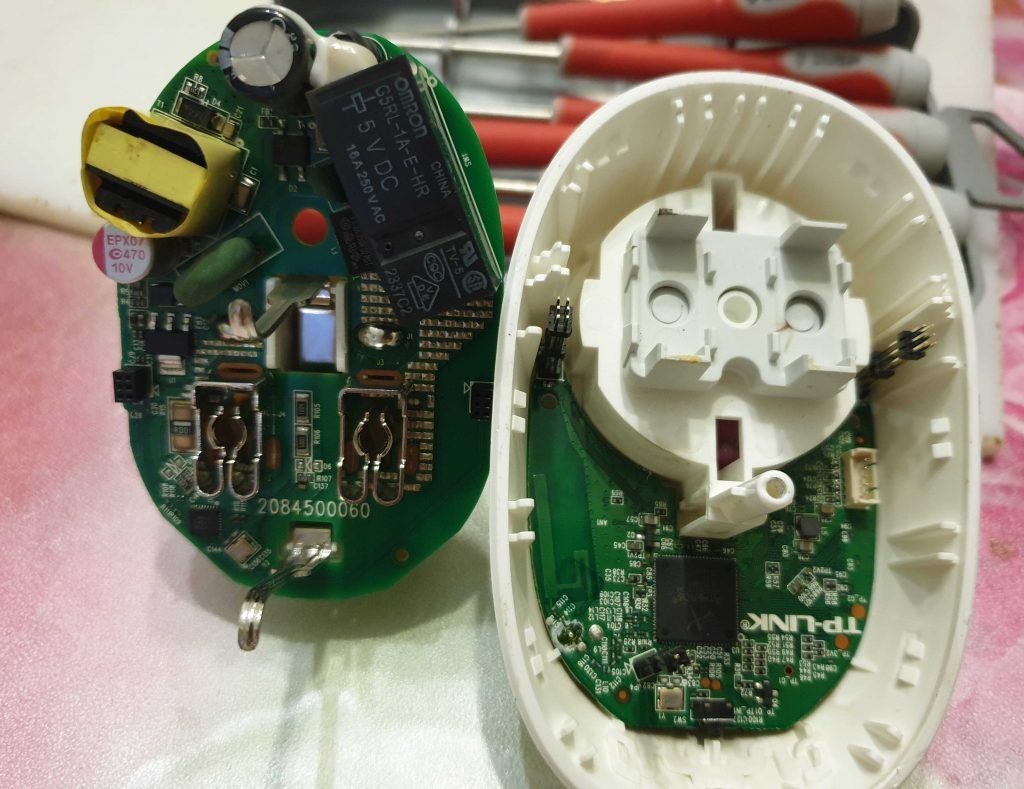
Controlling TP-Link HS110 and TP-Link HS100 smart plug
The body of the device is made of white matte, and glossy plastic. The assembly is very good. Those who have devices from TP-Link will understand me.
The devices are undoubtedly interesting, and they have a future. I think these outlets will be able to interact with other smart home devices in the near future.
If you have a device that you need to control remotely, this outlet is a great solution. And if you buy a senior model TP-Link HS110, you can also control the power consumption and see all the infographics in your smartphone app