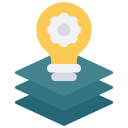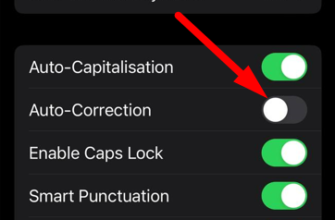Can I connect headphones from different sets (pairs) and replace one earphone?
With TWS wireless Bluetooth headphones, it is very common for one of the headphones to break. Or, for example, the right or left earphone is lost. And the question arises, and how to replace one headphone? Is it possible to buy just the right or left earphone and pair it with the earphone and charging case that was left behind?
I have put off writing this article for a very long time. Despite seeing so many similar questions in the comments. The fact is that there are a very large number of Bluetooth TWS headphones. So many manufacturers and models. And only a few manufacturers give specific information about replacing a single headphone. Moreover, this one earphone can be bought in a store or service center without any problems.

I have collected information, made conclusions, and I am ready to share it with you. I just want to add that I have already written about the situation when one earphone is broken or lost. I told you how to find or fix it. I also wrote briefly about connecting TWS headphones from different sets.
Synchronizing headphones from different pairs
Connecting headphones from different sets (pairs)
You can definitely swap the right or left earbud in the case of Apple’s AirPods headphones and Samsung’s Galaxy Buds series of headphones. These earbuds are sold separately in stores, and the official websites have detailed instructions (I’ll leave the links further down in the article).
As for other TWS headphones, both popular manufacturers (JBL, OPPO, Motorola, Sony, Huawei, Xiaomi, etc.) and inexpensive Chinese ones, it’s complicated, as there is no specific information from the manufacturers. But, from my observations:
In most cases, headphones from different pairs cannot be synchronized. Even if you buy another headphone, put it in the case and do a reset. There are so many comments that it doesn’t work. Most likely the linking of the right and left earphone is done at the hardware level, each Bluetooth module has its own address, and that’s how the earphones are linked together during the manufacturing process.
I think replacing a single headphone is possible on those models where the headphones are linked to the case. When the case has a control board, Bluetooth module and it is responsible for connecting the headphones, not just charging. These are usually expensive models of headphones.
If the headphones are from a normal manufacturer and with a warranty (not Chinese nownames), then I can assume that the replacement of the left or right earphone in case of breakage or loss is possible in the service center. I recommend to contact the service center and ask this question for a specific model of headphones.
Next I will show you how to synchronize different headphones AirPods, Galaxy Buds and consider possible options for headphones from other manufacturers (what you can try). But first, I want to answer one question that many people don’t even think about.
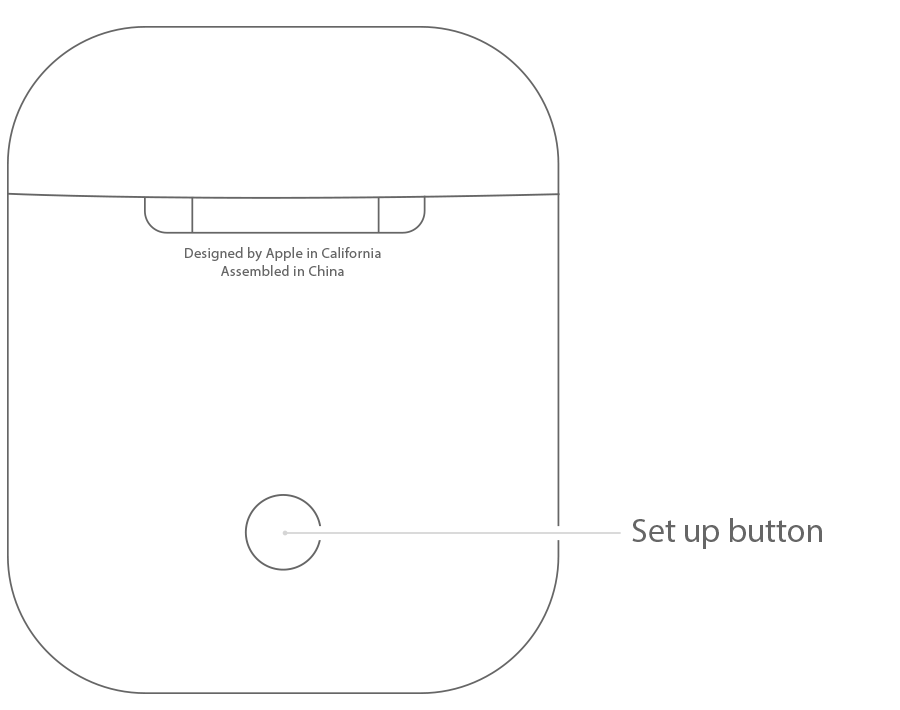
Does it make sense to buy one headphone?
In the case of AirPods, Galaxy Buds, when you are sure that the headphones will be able to synchronize, I recommend that you first assess the condition of the case and the headphone that you have left and work. If they’re relatively new, it might make sense, as the cost of one earbud is less than a new pair. But if the headphones have been working for about two years, I would probably buy a new pair of headphones. So that you don’t have a situation where after replacing say the left earphone, the right earphone will break after a while.
In the case of other headphones, you will most likely have to buy one headphone from hand, since they are not sold new. And then it’s unclear what you’ll get (maybe a broken one, or something else) and just as unclear if you’ll be able to synchronize it with your earpiece. It’s good if you can meet the person and try to pair the headphones first. But as it seems to me, in most cases, it’s just a useless and unprofitable endeavor.
Replacing a single AirPods headphone
To buy one AirPods earbuds, you don’t even need to go to a service center. They are sold in stores. There are for all models: AirPods 2, AirPods 3, AirPods Pro. The cost is about half of a new pair of headphones. You can synchronize the new earbud with the old one yourself.
Put the old and new earbuds in the case and charge the earbuds (about 20 minutes).
Open the case and press the button on the case for 15 seconds. The indicator light should flash white.
Replacing a single AirPods headphoneThe headphones will reset and synchronize.
Connect the headphones to your phone.
More detailed instructions on our website: Connecting AirPods to iPhone: can’t see, not connected, one earphone doesn’t work.
Instructions on Apple’s website: https://support.apple.com/en-us/HT209463
How to connect different headphones from other manufacturers AirPods / Samsung Galaxy Buds ?
How to connect different headphones from other manufacturers AirPods / Samsung Galaxy Buds / Soundcore Liberty Air / Huawei Freebuds 4 / Jbl Wave 100 / Xiaomi Airdots 2 Se
You can try to do it, but at the beginning of the article I already wrote that most likely it will not work, as only some manufacturers claim this possibility. But if you have already bought an earphone from another pair, or you just have the opportunity to check it, then you need to do a headphone reset.
With each manufacturer, and often even on each model, the reset is done differently. But here are a few tips:
- Put a new headphone (from a different set) in the case with the old headphone.
- Charge the earbuds. Even if they are not synchronized and paired, they should charge.
- If there is a button on the case, open the lid and press the button for 10-15 seconds (watch the indicator light). If there is no button on the case, press the buttons on the right and left earbuds for 10-15 seconds without removing them from the case. And if that doesn’t work, you can also press the buttons on the headphones when they are not in the case.
- After resetting and syncing, try connecting them to your phone or computer.
- If the device will find two separate earbuds, then they didn’t sync. You can try doing it again. Or in your case (with your headphones) it is simply not possible to connect the right and left headphones from different sets.