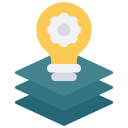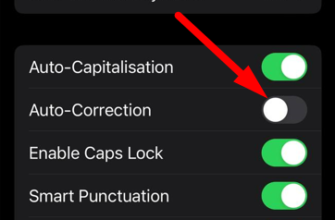In our article you will find step-by-step instructions on How to clean AirPods 1 / AirPods 2 / AirPods 3 / AirPods Pro / AirPods Max Official and alternative methods
AirPods AirPods Pro and AirPods Max they get dirty more often, but few people know how to look after them properly. But in fact, it is not difficult at all and can increase the service life . Below we will tell you about the two most popular ways.
- Apple’s official instructions for cleaning AirPods
- Cleaning AirPods Max headphones
- Cleaning AirPods Max ear cushions and headband Let’s take a step-by-step look at how to clean your AirPods Max headphones:
- Cleaning AirPods and AirPods Pro
- Cleaning EarPods
- Alternative method how to clean AirPods headphones according to user recommendations
Apple’s official instructions for cleaning AirPods
Official instructions for cleaning AirPods. Experts from the company suggest using a soft, dry, lint-free cloth for cleaning. It is not necessary to wet it with anything, except in the case if the body of the device got on the chemical substances that can damage the plastic.
Speaker Grill Covers should be cleaned with a cotton swab. Wetting it is also not recommended, nor is using sharp objects. They can wet or damage the contacts under the mesh.
Charging case, it can be wiped with a lint-free cloth. It can even be soaked in isopropyl alcohol. Do not touch the charging ports of the case with sharp objects, as the contacts may be damaged.
Silicone ear cushions They are recommended to be washed in water without soap and any other chemicals. And after that, the earmolds should be dried, so that moisture does not get on the mesh.
This is the official instruction, which was developed in Cupertino and is recommended. But there is another one.
Cleaning AirPods Max headphones
To keep your headphones in like-new condition and ensure long and enjoyable use, they need to be properly cared for or they will lose their appearance and odor . Let’s take a look at the basic steps to clean your AirPods Max headphones.
Cleaning AirPods Max ear cushions and headband Let’s take a step-by-step look at how to clean your AirPods Max headphones:



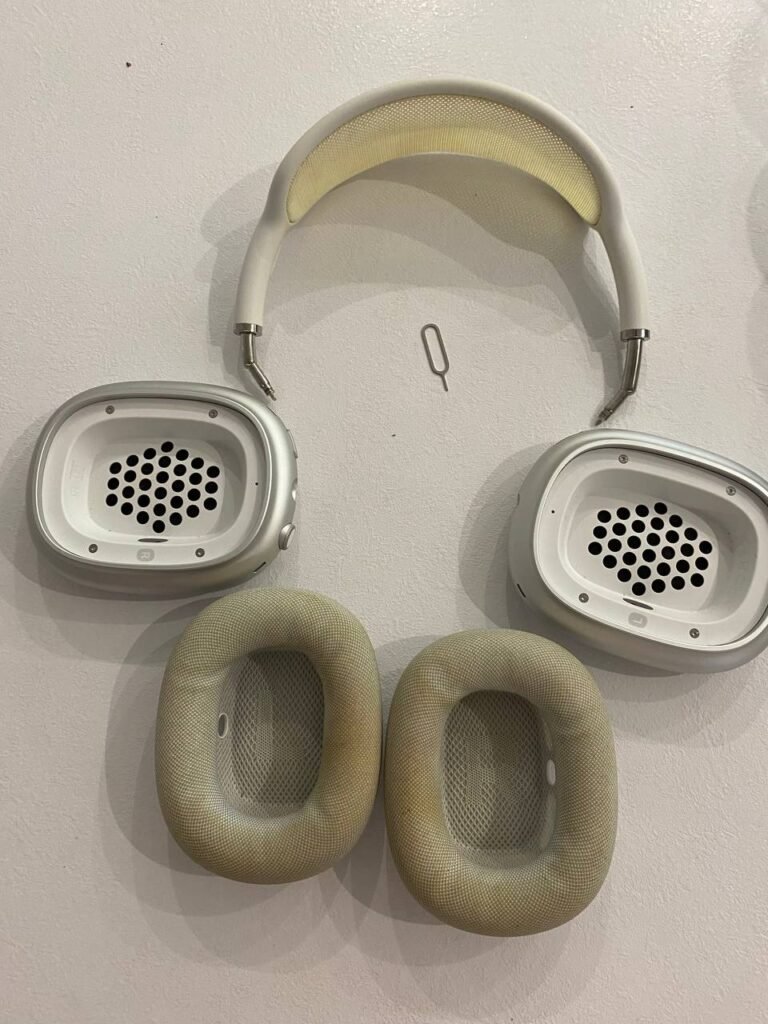
Let’s understand step-by-step how to clean Apple AirPods Max:
- Carefully remove the ear cushions and headband from the headphones.
- Wipe them with a soft, dry cloth to remove dust and dirt.
- You can use a damp cloth if necessary, but avoid getting moisture inside the device.
- After you have removed the ear cushions from the speakers, you can even wash them separately from the headphones in soap and water to clean them better and get rid of any unpleasant odor. The main rule is to dry them well before putting them back on the headphones themselves
- You can also wash the headband separately using a toothbrush and soap and water.
- Make sure the ear cushions and headband are completely dry before inserting them.
Cleaning the AirPods Max headphone case
- To keep your headphones clean, you need to keep the case clean:
- Disconnect the headphones from the device and gently drop them out of the case.
- Check the outside and inside of the case with a soft, dry cloth.
- Remove dust and dirt from the holes and latches.
- If necessary, you can use a soft brush to remove dust and dirt from hard to reach places.
- You now have a clean pair of headphones and headphone case. Let’s move on!
- You can also use special cleaning kits.
Cleaning AirPods and AirPods Pro

When it comes to cleaning your AirPods, you should pay attention to the case in addition to the earbuds!
Cleaning the AirPods and AirPods Pro case
The case should also be cleaned, as dirt, sulfur, or dust can remain on it. You can start by wiping with a dry microfiber or any other soft, lint-free cloth. You can use isopropyl alcohol to clean it. Let the charging case dry:
- Remove dirt from the Lightning connector with a clean, dry, soft brush.
- Clean the charging case do not use abrasive materials.
- To avoid damaging the metal contacts, do not put anything in the rear ports.
- Now the case is clean and ready to use!
Cleaning AirPods Pro Ear Tips
Now let’s move on to how to clean Apple earbuds from wax:
- First, wipe the outer surface of the earbuds with a dry microfiber.
- Use a soft brush to deep clean and dust the microphone holes and charging jacks.
- Avoid getting moisture inside the headphones
Information about the sweat and moisture resistance of AirPods headphones
AirPods are not recommended for use during strenuous physical activity. In addition, we recommend that you avoid getting water on the headphones. In case of moisture on the earphones – you should immediately turn them off and dry them before using them again.
Cleaning EarPods
Wired headphones have the same requirements as wireless headphones. The only simplification is that you don’t need to clean the case. Catch recommendations:

- Don’t rinse EarPods under water.
- Use a soft, dry, lint-free cloth.
- Gently clean the microphone and speaker meshes with a dry cotton swab. Remove dirt from the mesh with a clean, dry, soft brush.
- Not to use sharp objects
How to avoid skin irritation ?
- Clean your headphones and accessories periodically to prevent dirt and bacteria buildup.
- If an allergic reaction occurs while using headphones, see a doctor.
- When using them for long periods of time, take breaks. This is not only to preserve your hearing, but also to air out your skin.
By following these guides and tips you will keep your AirPods Max headphones and other Apple headsets in good condition.
Alternative method how to clean AirPods headphones according to user recommendations
There are a lot of tips for cleaning the gadget on a variety of forums and YouTube. We are not sure that this method will not harm the accessory, so we can not recommend doing exactly this. If you decide to use this method, remember that you do it at your own risk, it may not be accepted for repair under warranty.
The most popular custom cleaning method recommends using cotton disks, ear wands, tissues, toothpicks, a soft toothbrush, and hydrogen peroxide. In case of heavy soiling, alcohol and a vacuum cleaner with the smallest attachment may also be useful. To clean the speaker grids, users use a 3% solution of hydrogen peroxide, dipping the headphones in it with the speaker grid downwards.
Dip them very carefully, so that the solution wet only the mesh and did not get inside. Next, you can use a toothpick to remove dirt and earwax residue on the mesh, as well as clean in a hard-to-reach place between the mesh and the wall of the earphone. Afterward, wipe the dirt and peroxide residue onto a tissue.
A toothbrush can also be used to clean dirt on the main mesh and side mesh. The body of the headphones can be wiped with a cotton disk soaked in alcohol. And then again, but dry. But with the microphone should be very careful. It is very easy to disable it with sharp objects or chemicals. Therefore, it is best to gently go over it with a dry cotton swab.
Vacuum cleaner can be used to remove dirt residue and dry the side speakers and the main speaker. They can also suck the dust out of the hole for the microphone.
Beforehand, it is recommended to make an improvised nozzle for it from an empty case for a ballpoint pen and tape.
The outer surface of the case should be wiped with a cotton disk, pre-moistened in alcohol, as well as a toothbrush. The charging port can be cleaned with a cotton swab, also soaked in some solution, and then another dry one. The inside under the lid should be wiped with the same disks. In hard-to-reach places, dirt can be removed with a soft toothbrush or toothpick.
You can also use special cleaning kits.