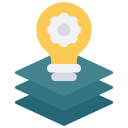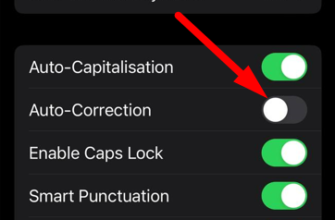Apple continues to develop two operating systems simultaneously. While iOS 18 is a major update slated for next year, the need for iOS 17.6 is straightforward: it will remain relevant for the coming months, possibly until the end of 2024. The iOS 17.6 beta 3, a recent developer release, emphasizes stability over iOS 18. Let’s explore the new features and bug fixes in iOS 17.6 beta 3.
New iOS 17.6 features
Apple has incorporated most new iOS 17 features in earlier versions, so the latest updates primarily focus on optimizations and bug fixes. However, a few minor enhancements are anticipated in iOS 17.6. The most notable addition is the “Catch Up” feature in the Apple TV app, allowing users to watch sports highlights if they join a broadcast late. Other potential updates include:
- Support for robot vacuum cleaners in the Home app, as well as other smart gadgets like an air quality monitoring device.
- Disabling repair mode via Find My app / Latitude.
- A missing mode for the new Apple Pencil Pro that can be activated via Latitude when the accessory is lost.
Some innovations may be delayed altogether until the release of iOS 18 or remain unnoticed by most users.
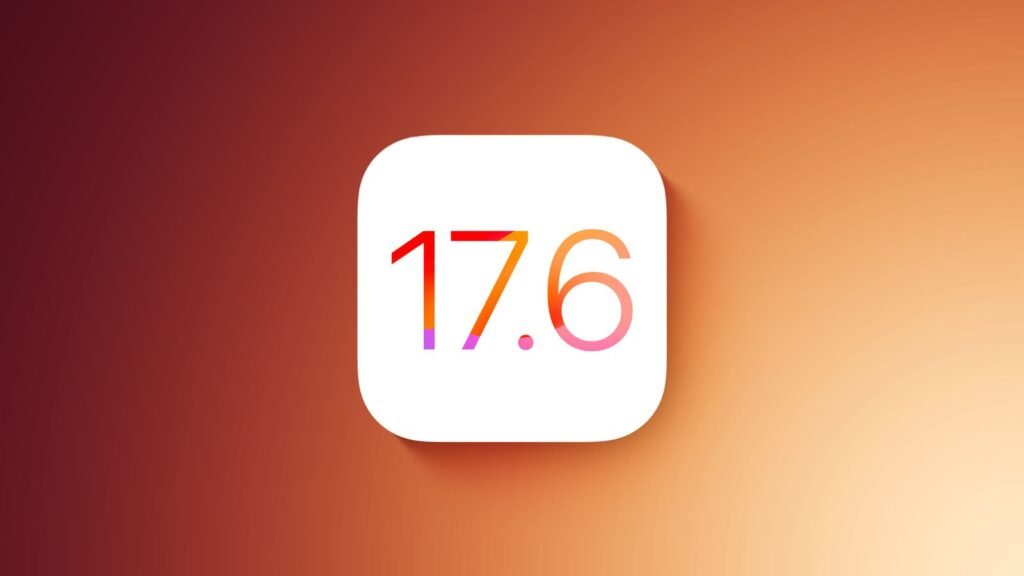
What’s new in iOS 17.6 ?
In iOS 17.6 fixed almost all the bugs that prevented the normal use of the iPhone.
However, for the most part, the release of iOS 17.6 is necessary for optimization and bug fixes. Compared to iOS 18, there are far fewer of them here according to a section of Apple’s website.
- Resolving issues with connecting wireless headphones to the iPhone.
- Fixing errors when launching the front-facing camera on iPad Air and iPad Pro.
- Addressing problems with installing apps from third-party directories
The release of iOS 17.6 is expected in late July, despite disruptions to update schedules this year. While waiting, Apple plans to release iOS 17.5.2, a small update focusing on vulnerability fixes.
How to install iOS 17.6 ?

iOS 18 is a good system, but because of the large number of bugs, you should not rush to install it. At the very least, it’s better to wait for iOS 18 Public Beta, a publicly available build that will fix all the serious flaws. But you can install iOS 17.6 beta 3 right now, especially if you’ve been testing developer versions for a long time.
- Go to the Apple Developer Program website and log in with your Apple ID.
- Accept the license agreement and a page with registration as a developer will open in front of you, where you will need to confirm participation in the program.
- Reboot your iPhone and go to settings – “General”.
- Open “Beta Updates” and enable “iOS 17 Developer Beta”.
- Select “Software Update” and search for the update, then install it on your iPhone.
While iOS 18 promises significant advancements, it’s advisable to wait for the public beta that addresses major bugs. In the meantime, you can install iOS 17.6 beta 3 to enjoy improved stability and performance.
How to install iOS 17.6. You can install the fresh beta now. Photo.
You can install the fresh beta now