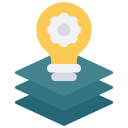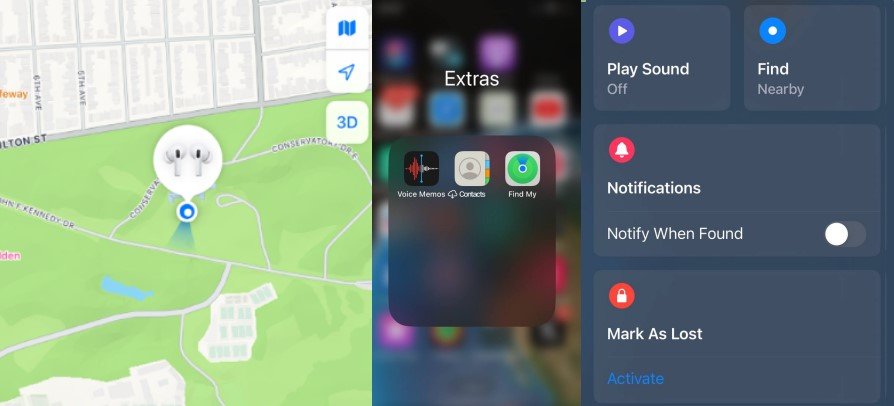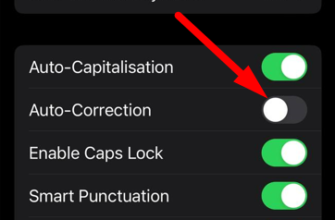What should I do if I lose my AirPods?
If you’ve lost one or both of your AirPods, the only way to find them is to use the Find My app. With this feature, you can locate the earbuds on a map, play audio on them, or navigate to the point where they’re missing. This is possible for all operating systems starting with iOS 10.3.
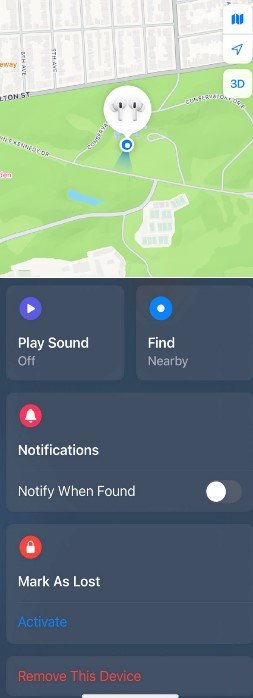
The main thing is that the “Find iPhone” notification function must be active on your Apple device or computer, then it will be active for AirPods. If the earpiece is lost separately from the case but is somewhere nearby, they can be easily found. In case the AirPods are dead, inside the case, or out of range of your device, this feature will only indicate the location and time they were last online.
If your AirPods are disconnected
If the Find My app wasn’t active before the headphones went missing, it won’t be possible to find them. If your AirPods are offline, you won’t be able to play audio on them, but you can navigate to their last location.
Display AirPods on a map
To display your AirPods on the map, follow these steps:
1. Using a computer:
- Log in to iCloud.com using your Apple ID;
- In the Latitude app, select All Devices and click AirPods.
2. Using your Apple device:
- log in to the Find My notification service;
- using your Apple ID, log in, and click “AirPods headphones”.
You will see dots of different colors that mean:
 |  |  |
| Blue – shows the device used to search for AirPods; | Green – indicates that the lost AirPods are online; | Gray – indicates that the headphones are in a case, out of range, or offline. |
If the left and right earphones are not in the same location, the map will only show one location. When you find one and stash it in the case, you can update the app to find the other.
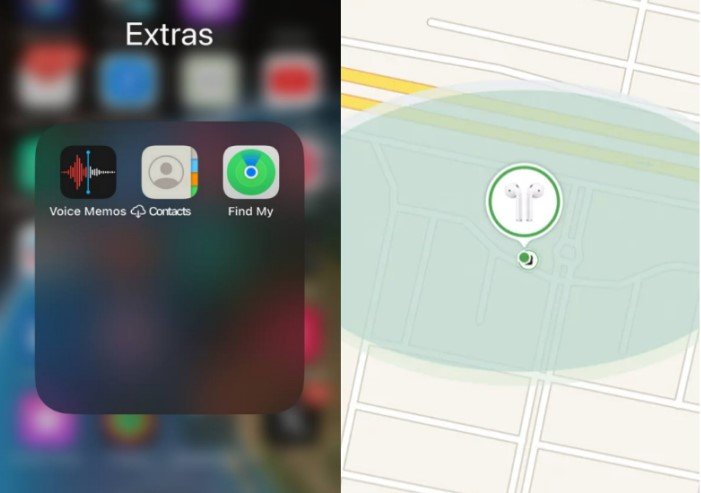
Audio playback
If the AirPods are nearby, you can do a playback of the signal with the Find iPhone notification feature or on iCloud.com.
To do this, you need to:
1. Select “Actions”
2. “Audio Playback”
3. In case the headphones are far away from each other, you can find them alternately by using the Mute Left and Mute Right functions.
4. When the AirPods headphones are detected, tap or click the “Stop” command.
- In the case of any Bluetooth headphones, you can simply open the Bluetooth settings on the phone they were previously connected to and look at the connection status. When the headphone hangs around a radius of about 10 meters, they should automatically connect. That means they’re somewhere in the neighborhood. You can turn your music up to full volume so you can find them easier.
- Of course, you can find them if your airpods are charged and not turned off. Most models of headphones automatically turn off after a few minutes when they are not connected to the device. After that, you won’t be able to locate them in this way. Similarly, they will not be available for connection in case they are hidden in a charging case.
- There are apps that are specifically designed to find Bluetooth devices. I haven’t tested them, and frankly don’t have much faith in their effectiveness. Here are two apps: “Find Lost Device – Headphones” and “Find My Bluetooth Device.” The first one is available for Android and for iOS (search App Store), and the second one is only for Android.
- If you have Samsung headphones – you can try searching through the Galaxy Wearable app on your mobile device to which the headphones were connected. There’s a section there called “Headphone Search.”

If i lose an airpod can i replace it ?
You can replace your earphone if you lose your left or right earphone or if one of them breaks . And this is logical, why buy new headphones if we have a case and one earphone, we can buy one earphone and everything will be fine. But that’s not really the case.
You can buy and replace one earphone only in the case of AirPods and Samsung Galaxy Buds. You can buy one earphone from a service center, a store, or even some used version. Then we put this earphone in the case with the second one, do a reset, and they start working as a pair. It’s all tested and it really works.
But you need to realize that even one headphone is quite expensive. And if you already have not new headphones, they have a tired battery, then perhaps it makes sense to buy new headphones at once, and not to change only the right or left.

Can i use one airpod if i lost the other ?
If you can’t find or fix a broken headphone, you can continue to use one headphone. This option is available on almost all models. It will work in mono mode like a regular Bluetooth headset. Yes, the pleasure of listening to music in one earphone is not much, but it works. You can, for example, talk on the phone, watch videos, etc.
Just turn on the right or left earpiece (which ever you have left) and select it on your phone. You may need to remove the headphone from the list of connected devices and reconnect only one headphone before doing this